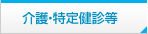予約一覧
メニュー
- 更新履歴
- 概要
- テスト方法
- リクエスト(POSTリクエスト)サンプル
- レスポンスサンプル
- リクエスト一覧
- レスポンス一覧
- Rubyによるリクエストサンプルソース
- C#によるリクエストサンプルソース
- エラーメッセージ一覧
更新履歴
2023-12-25 「レスポンス一覧」に項目を追加。
2017-11-27 「レスポンス一覧」に項目を追加。
2014-07-03 「エラーメッセージ一覧」を追加。
概要
POSTメソッドによる予約一覧取得を行います。
リクエストおよびレスポンスデータはxml2形式になります。
テスト方法
- 参考提供されている sample_appointlst.rb 内の変数HOST等を接続環境に合わせます。
- sample_appointlst.rb 内の患者番号等を接続先の日レセの環境に合わせます。
- ruby sample_appointlst.rb により接続。
リクエスト(POSTリクエスト)サンプル
POST : /api01rv2/appointlstv2?class=01
class = 01 予約一覧取得
Content-Type: application/xml
文字コードは UTF-8 とします。
<data>
<appointlstreq type="record">
<Appointment_Date type="string">2011-03-15</Appointment_Date>
<Medical_Information type="string">01</Medical_Information>
<Physician_Code type="string">10001</Physician_Code>
</appointlstreq>
</data>
処理概要
予約一覧リクエストにより指定日の予約一覧の情報を返却します。
処理詳細
- 予約日妥当性チェック
- 診療科の存在チェック(※)
- ドクターコードの存在チェック(※)
(※2,3の条件については、設定されていれば対象のもののみ返却します。)
レスポンスサンプル
<xmlio2>
<appointlstres type="record">
<Information_Date type="string">2011-03-13</Information_Date>
<Information_Time type="string">10:59:22</Information_Time>
<Api_Result type="string">00</Api_Result>
<Api_Result_Message type="string">処理終了</Api_Result_Message>
<Reskey type="string">Patient Info</Reskey>
<Appointment_Date type="string">2011-03-15</Appointment_Date>
<Appointlst_Information type="array">
<Appointlst_Information_child type="record">
<Appointment_Time type="string">15:30:00</Appointment_Time>
<Medical_Information type="string">01</Medical_Information>
<Department_Code type="string">01</Department_Code>
<Department_WholeName type="string">内科</Department_WholeName>
<Physician_Code type="string">10001</Physician_Code>
<Physician_WholeName type="string">日本 一</Physician_WholeName>
<Patient_Information type="record">
<Patient_ID type="string">00012</Patient_ID>
<WholeName type="string">日医 太郎</WholeName>
<WholeName_inKana type="string">ニチイ タロウ</WholeName_inKana>
<BirthDate type="string">1975-01-01</BirthDate>
<Sex type="string">1</Sex>
<Home_Address_Information type="record">
<PhoneNumber1 type="string">03-8888-9999</PhoneNumber1>
</Home_Address_Information>
</Patient_Information>
</Appointlst_Information_child>
</Appointlst_Information>
</appointlstres>
</xmlio2>
リクエスト一覧
| 番号 | 項目名 | 内容 | 例 | 備考 |
|---|---|---|---|---|
| 1 | Appointment_Date | 予約日 | 2011-03-15 | |
| 2 | Medical_Information | 診療内容区分 ※1 (01:診察1、 02:薬のみ、 03:注射のみ、 04:検査のみ、 05:リハビリテーション、 06:健康診断、 07:予防注射、 99:該当なし) | 01 | ※2 |
| 3 | Physician_Code | ドクターコード | 10001 | ※2 |
※1:システム管理マスタの診療内容情報の診療内容コードを参照して下さい。
※2:設定があれば一致する予約を対象とし、未設定であれば全てを対象とします。
レスポンス一覧
| 番号 | 項目名 | 内容 | 例 | 備考 |
|---|---|---|---|---|
| 1 | Information_Date | 実施日 | 2011-03-13 | |
| 2 | Information_Time | 実施時間 | 10:50:00 | |
| 3 | Api_Result | 結果コード(ゼロ以外エラー) | 00 | |
| 4 | Api_Result_Message | エラーメッセージ | 処理終了 | |
| 5 | Reskey | Patient Info | ||
| 6 | Appointment_Date | 予約日 | 2011-03-15 | |
| 7 | Appointlst_Information | 予約情報 (繰り返し500) | ||
| 7-1 | Appointment_Time | 予約時間 | 15:30:00 | |
| 7-2 | Medical_Information | 診療内容区分 ※3 (01:診察1、 02:薬のみ、 03:注射のみ、 04:検査のみ、 05:リハビリテーション、 06:健康診断、 07:予防注射、 99:該当なし) | 01 | |
| 7-3 | Department_Code | 予約診療科コード ※4 (01:内科) | 01 | |
| 7-4 | Department_WholeName | 予約診療科名称 | 内科 | |
| 7-5 | Physician_Code | 予約ドクタコード | 10001 | |
| 7-6 | Physician_WholeName | 予約ドクター名 | 日本 一 | |
| 7-7 | Visit_Information | 来院情報 (1:来院済) | ||
| 7-8 | Appointment_Id | 予約ID | 02 | 追加 (2017-11-27) |
| 7-9 | Patient_Information | 患者情報 | ||
| 7-9-1 | Patient_ID | 患者番号 | 00012 | |
| 7-9-2 | WholeName | 患者氏名 | 日医 太郎 | |
| 7-9-3 | WholeName_inKana | 患者カナ氏名 | ニチイ タロウ | |
| 7-9-4 | BirthDate | 生年月日 | 1975-01-01 | |
| 7-9-5 | Sex | 性別 (1:男性、2:女性) | 1 | |
| 7-9-6 | Home_Address_Information | 自宅住所情報 | ||
| 7-9-6-1 | PhoneNumber1 | 自宅電話番号 | 03-8888-9999 | |
| 7-9-7 | HealthInsurance_Information | 保険組合せ情報 | 追加 (2023-12-25) ※5 | |
| 7-9-7-1 | HealthInsurance_Info | 追加 (2023-12-25) ※5 | ||
| 7-9-7-1-1 | InsuranceProvider_Class | 保険の種類(060:国保) | 060 | 追加 (2023-12-25) ※5 |
| 7-9-7-1-2 | InsuranceProvider_Number | 保険者番号 | 138057 | 追加 (2023-12-25) ※5 |
| 7-9-7-1-3 | InsuranceProvider_WholeName | 保険の制度名称 | 国保 | 追加 (2023-12-25) ※5 |
| 7-9-7-1-4 | HealthInsuredPerson_Symbol | 記号 | 01 | 追加 (2023-12-25) ※5 |
| 7-9-7-1-5 | HealthInsuredPerson_Number | 番号 | 1234567 | 追加 (2023-12-25) ※5 |
| 7-9-7-1-6 | HealthInsuredPerson_Branch_Number | 枝番 | 01 | 追加 (2023-12-25) ※5 |
| 7-9-7-1-7 | HealthInsuredPerson_Assistance | 補助区分 (詳細については、「日医標準レセプトソフトデータベーステーブル定義書」を参照して下さい。) | 3 | 追加 (2023-12-25) ※5 |
| 7-9-7-1-8 | HealthInsuredPerson_Assistance_Name | 補助区分名称 | 3割 | 追加 (2023-12-25) ※5 |
| 7-9-7-1-9 | RelationToInsuredPerson | 本人家族区分 (1:本人、 2:家族) | 1 | 追加 (2023-12-25) ※5 |
| 7-9-7-1-10 | Certificate_StartDate | 適用開始日 | 2010-05-01 | 追加 (2023-12-25) ※5 |
| 7-9-7-1-11 | Certificate_ExpiredDate | 適用終了日 | 9999-12-31 | 追加 (2023-12-25) ※5 |
※3:システム管理マスタの診療内容情報の診療内容コードを参照して下さい。
※4:システム管理マスタの診療科目情報の診療科コードを参照して下さい。
※5:オンライン資格確認用情報として自費、労災、自賠を除く該当患者の主保険情報を取得する。
Rubyによるリクエストサンプルソース
Rubyのバージョンが1.9.2以前の環境の場合、HTTPのバージョン指定を1.1に変更する必要があります。
Rubyのバージョンを確認後、以下のように該当箇所を変更して下さい。
- Ruby1.9.2以降の場合
Net::HTTP.version_1_2
- Ruby1.9.2以前の場合
Net::HTTP.version_1_1
Rubyのバージョンが1.9.1以降の環境(日レセ4.8以降の環境)ではソースファイル内の文字コードの指定が必要になります。
サンプルソース内に以下の一行が記述されていることを確認して下さい。
# -*- coding: utf-8 -*-
#!/usr/bin/ruby
# -*- coding: utf-8 -*-
#------ 予約一覧取得
require 'uri'
require 'net/http'
Net::HTTP.version_1_2
HOST = "localhost"
PORT = "8000"
USER = "ormaster"
PASSWD = "ormaster"
CONTENT_TYPE = "application/xml"
req = Net::HTTP::Post.new("/api01rv2/appointlstv2?class=01")
# class :01 予約一覧
#
#
BODY = <<EOF
<data>
<appointlstreq type="record">
<Appointment_Date type="string">2011-03-15</Appointment_Date>
<Medical_Information type="string">01</Medical_Information>
<Physician_Code type="string">10001</Physician_Code>
</appointlstreq>
</data>
EOF
req.content_length = BODY.size
req.content_type = "application/xml"
req.body = BODY
req.basic_auth(USER, PASSWD)
puts req.body
Net::HTTP.start(HOST, PASSWD) {|http|
res = http.request(req)
puts res.body
}
C#によるリクエストサンプルソース
Windowsでの実行環境
- Microsoft Visual Studio 2008以降
- .NET Framework 2.0 SDK(C#コンパイラを含む.NET Frameworkの開発ツール)
(Microsoft Visual Studioに含まれています)
Ubuntuでの実行環境
- MonoDevelop 2.2(1.0でも実行可能)
- mono-gmcs(C#コンパイラ)
(MonoDevelopと一緒にインストールされます)
using System;
using System.IO;
using System.Net;
using System.Text;
namespace Appointlst
{
class AppointlstMain
{
public static void Main(string[] args)
{
string HOST = "localhost";
string PORT = "8000";
string USER = "ormaster";
string PASSWD = "ormaster";
string CONTENT_TYPE = "application/xml";
string URL = "http://" + HOST + ":" + PORT + "/api01rv2/appointlstv2?class=01";
/*
class :01 予約一覧
1.予約日 Appointment_Date (IMPLIED)
2.診療内容区分 Medical_Information (IMPLIED)
3.ドクターコード Physician_Code (IMPLIED)
REQUIRED : 必須 IMPLIED : 任意
*/
string BODY = @"
<data>
<appointlstreq type=""record"">
<Appointment_Date type=""string"">2012-07-02</Appointment_Date>
<Medical_Information type=""string"">01</Medical_Information>
<Physician_Code type=""string""></Physician_Code>
</appointlstreq>
</data>
";
byte[] record_in_byte = Encoding.UTF8.GetBytes(BODY);
HttpWebRequest req = (HttpWebRequest) HttpWebRequest.Create(URL);
//req.ProtocolVersion = HttpVersion.Version11;
req.Method = "POST";
req.ContentType = CONTENT_TYPE;
req.ContentLength = record_in_byte.Length;
req.Credentials = new NetworkCredential(USER, PASSWD);
Console.WriteLine(BODY);
HttpWebResponse res = null;
try
{
Stream reqstream = req.GetRequestStream();
reqstream.Write(record_in_byte, 0, record_in_byte.Length);
reqstream.Close();
res = (HttpWebResponse) req.GetResponse();
Console.WriteLine(res.ResponseUri);
Console.WriteLine(res.StatusDescription);
}
catch (WebException exc)
{
if (exc.Status == WebExceptionStatus.ProtocolError)
{
HttpWebResponse err = (HttpWebResponse) exc.Response;
int errcode = (int) err.StatusCode;
Console.WriteLine(err.ResponseUri);
Console.WriteLine("{0}:{1}", errcode, err.StatusDescription);
err.Close();
}
else
{
Console.WriteLine(exc.Message);
}
}
if (res != null)
{
Stream str = res.GetResponseStream();
StreamReader strread = new StreamReader(str);
string FOO = strread.ReadToEnd();
string FILE_NAME = "foo.xml";
File.WriteAllText(FILE_NAME, FOO);
strread.Close();
str.Close();
res.Close();
}
}
}
}
エラーメッセージ一覧
| エラーコード | エラーメッセージ |
|---|---|
| 11 | 予約日が暦日ではありません |
| 12 | ドクターが存在しません |
| 13 | 診療内容情報が存在しません |
| 20 | 予約対象件数が500件以上あります |
| 21 | 対象の予約はありませんでした |
| 89 | 職員情報が取得できません |
| 医療機関情報が取得できません | |
| システム日付が取得できません | |
| 患者番号構成情報が取得できません | |
| グループ医療機関が不整合です。処理を終了して下さい | |
| システム項目が設定できません | |
| 90 | 他端末使用中 |
| 91 | 処理区分未設定 |
| 97 | 送信内容に誤りがあります |
| 98 | 送信内容の読込ができませんでした |
| 99 | ユーザID未登録 |